Whenever you do the design for digital products at that time you hear the word wireframe. So what actually is a wireframe and how it will be used and implemented for digital products.
In this blog, you will learn what is a wireframe, how it is used for UI-UX designing for mobile app development, web development, and software development.
What is Wireframe?
Wireframe describes the actual overview of the webpage or app page before it implements and developed. The wireframe is also called a blueprint for the software products. Wireframe describes the flow of architecture, information that will be displayed, functionality, and features. Wireframe also displays the graphics design and style of webpage or app page.
So the first question raise here that when wireframe is used in project development for software or web?
The answer is will be used to take place after the requirement and feasibility study is completed for the software process life cycle. The UI-UX designer implements all requirements and features then they will suggest the business requirement to the management.
There are some key points that impact the wireframe :
- Require functionalities and features for product
- Quick and Cheap to create it
- Gain more user-focus
Types of Wireframing
There are three different types of wireframing available for different purposes while developing the design for the products during the product life cycle.
- Low-fidelity Wireframing
- Mid-fidelity Wireframing
- High-fidelity Wireframing
Low-fidelity Wireframing
Low-fidelity wireframing is basically a simple sketch view representation for the page. It will display the rough design with no dimension, no grid, and no perfect measurement. It will simply display the detail of the page. It is simply the way of design to get all requirements and features for the page are taken or not.
Mid-fidelity Wireframing
Mid-fidelity wireframing is used most commonly by developers and designers. It represents the intermediate design level for a page with a more accurate layout. In this, it requires more specific dimensions and text size, heading, weight, styles, and more.
High-fidelity Wireframing
The main and actual design represents the vision of the product or page that will be created with high-fidelity wireframing. It requires more specific styles, color combinations, effects, animation, and more which display the real webpage or app page.
High-Level fidelity requires more effective illustration and animation. here is the link to the best illustration that is available for free for your design click here.
Here is the major difference between website wireframes and mobile wireframes. Let's see which differences are this :
Size Layout
Size layout is the major difference between mobile and website and tablet mode too. It will impact the dimensions of the different components and features. Also in text size, weight, styling too. Like if used website then there is basically 4 column that is the best fitting for websites whereas in mobile it usually only 1 column with a more accurate design.
Behavior
The second center contrast is the way of behaving of the portable application or site. On a site, the client will utilize a mouse or trackpad to explore the page. The client can likewise tap on specific elements to uncover extra snippets of data, or even float over specific cooperations to uncover menus. On a portable application, be that as it may, clients should tap the screen to open an element. When wireframing for portable applications, this implies contemplating how you will urge your clients to tap a particular button to arrive at a particular objective.
Interaction
The way that clients collaborate with versatile applications contrasts tremendously from how they interface in a work area. The application might pull content and information from the Internet likewise to a site, however, numerous applications additionally offer the client the choice to download content for disconnected use. These "disconnected modes" explicit to versatile applications ought to be reflected in your wireframe.
Tools used for Wireframing
Figma
Adobe XD
Sketch
Balsamiq



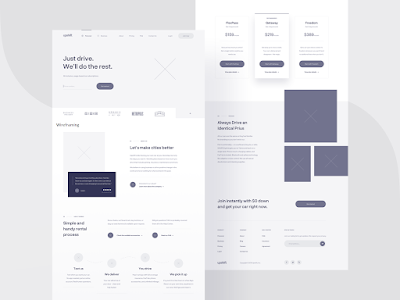

0 Comments